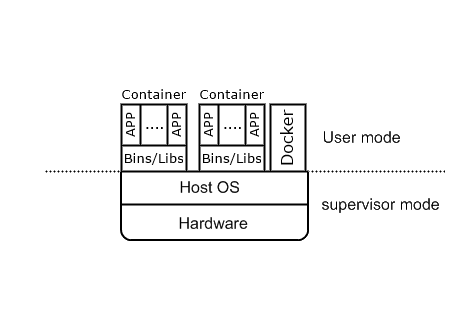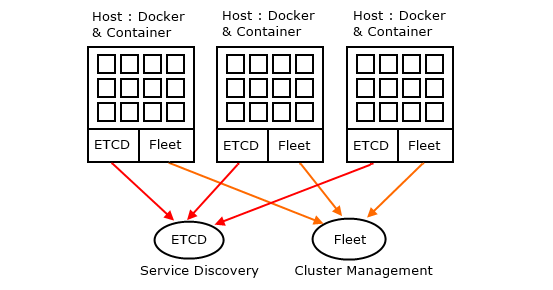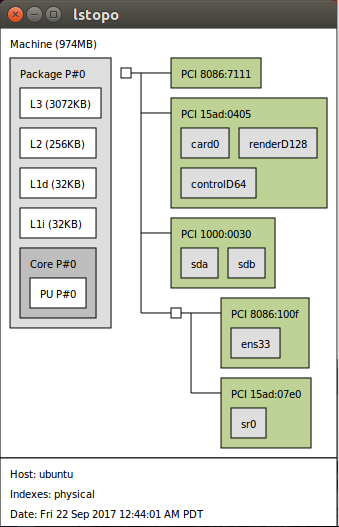關於 IPMI 的定義請參考 http://benjr.tw/11240
測試環境為 CentOS 7 x64
在使用 ipmitool 可能會遇到找不到裝置的狀況
[root@localhost ~]# ipmitool Could not open device at /dev/ipmi0 or /dev/ipmi/0 or [root@localhost ~]# systemctl status ipmi
先檢查一下 BMC 裝置是否存在,因為 BMC 非 PCI-E 裝置,所以只能透過 dmesg 來看.
[root@localhost ~]# lspci | grep ipmi
[root@localhost ~]# lspci | grep bmc
[root@localhost ~]# dmesg |grep -i ipmi [ 20.120464] ipmi message handler version 39.2 [ 20.231682] IPMI System Interface driver. [ 20.231712] ipmi_si: probing via SMBIOS [ 20.231714] ipmi_si: SMBIOS: io 0xca8 regsize 1 spacing 1 irq 0 [ 20.231715] ipmi_si: Adding SMBIOS-specified kcs state machine [ 20.231717] ipmi_si: probing via SPMI [ 20.231718] ipmi_si: SPMI: io 0xca8 regsize 1 spacing 1 irq 0 [ 20.231719] ipmi_si: Adding SPMI-specified kcs state machine duplicate interface [ 20.231721] ipmi_si: Trying SMBIOS-specified kcs state machine at i/o address 0xca8, slave address 0x20, irq 0 [ 20.452250] ipmi device interface [ 20.644368] ipmi_si ipmi_si.0: Found new BMC (man_id: 0x00016c, prod_id: 0x4147, dev_id: 0x20) [ 20.644385] ipmi_si ipmi_si.0: IPMI kcs interface initialized
ipmi 相關模組是否正確
[root@localhost ~]# lsmod |grep -i ipmi ipmi_devintf 17572 0 ipmi_si 53582 0 ipmi_msghandler 46608 2 ipmi_devintf,ipmi_si
- ipmi_devintf
Linux character device interface for the message handler. - ipmi_si
An IPMI system interface driver for the message handler. This module supports various IPMI system interfaces such as KCS, BT, SMIC, and even SMBus. - ipmi_msghandler
Incoming and outgoing message handler for IPMI interfaces.
相關套件是否已經安裝
[root@localhost ~]# yum install OpenIPMI ipmitool
ipmi 服務確認有 enable (開機要啟動) , start (立即啟動)
[root@localhost ~]# systemctl enable ipmi
[root@localhost ~]# systemctl start ipmi
[root@localhost ~]# systemctl status ipmi ● ipmi.service - IPMI Driver Loaded: loaded (/usr/lib/systemd/system/ipmi.service; enabled; vendor preset: enabled) Active: active (exited) since Wed 2017-04-19 14:34:36 CST; 38min ago Process: 1190 ExecStart=/usr/libexec/openipmi-helper start (code=exited, status=0/SUCCESS) Main PID: 1190 (code=exited, status=0/SUCCESS) CGroup: /system.slice/ipmi.service
沒有錯誤時 Loaded 為 loaded , Active 為 active .
這時候就可以試試看下面指令,來確認 BMC / IPMI 的狀態.
[root@localhost ~]# ipmitool mc info
Device ID : 32
Device Revision : 3
Firmware Revision : 1.04
IPMI Version : 2.0
Manufacturer ID : 364
Manufacturer Name : Unknown (0x16C)
Product ID : 16711 (0x4147)
Product Name : Unknown (0x4147)
Device Available : yes
Provides Device SDRs : no
Additional Device Support :
Sensor Device
SEL Device
FRU Inventory Device
IPMB Event Receiver
IPMB Event Generator
Bridge
Aux Firmware Rev Info :
0x01
0x00
0x00
0x00