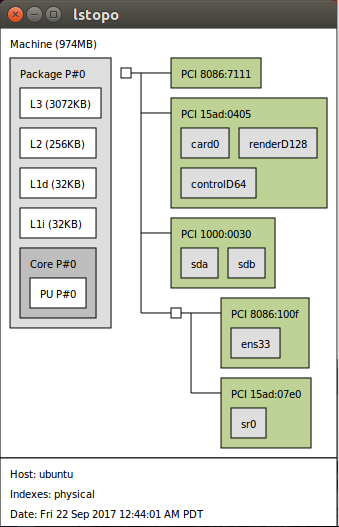Linux 系統下要看 PCI-E 裝置,可以透過 #lspci (list all PCI devices) 來查看 PCI-(E) Bus 的系統硬體相關訊息的指令,請參考 http://benjr.tw/10851
如果是 CPU 可以透過指令 #lscpu (display information about the CPU architecture) 來檢視與 CPU 相關訊息,請參考 http://benjr.tw/98347 .
如果只是要簡單查看一下系統的架構圖,可以利用這幾個指令 lstopo(圖形介面), lstopo-no-graphics(文字介面), hwloc-ls(文字介面) .
測試環境為 Ubuntu 16.04 x86_64 (VMware 虛擬機) .
root@ubuntu:~# apt install hwloc root@ubuntu:~# lstopo
測試環境為 CentOS 6
[root@localhost ~]# yum -y instal hwloc
測試環境為 CentOS 7 to install
[root@localhost ~]# yum -y install hwlock hwlock-gui
在 CentOS 7 下,lstopo 包在另外一個套件 hwlock-gui 裡面.
[root@localhost ~]# lstopo
hwloc 不只提供 lstopo(圖形介面), lstopo-no-graphics(文字介面), hwloc-ls(文字介面) ,還有下面幾個指令.
- hwloc-annotate
- hwloc-compress-dir
- hwloc-gather-topology
- hwloc-assembler
- hwloc-diff
- hwloc-info
- hwloc-assembler-remote
- hwloc-distances
- hwloc-ls
- hwloc-bind
- hwloc-distrib
- hwloc-patch
- hwloc-calc
- hwloc-dump-hwdata
- hwloc-ps